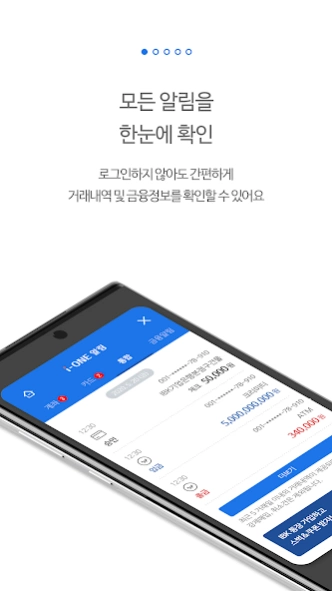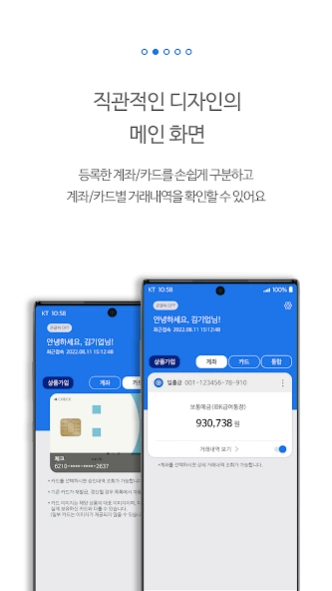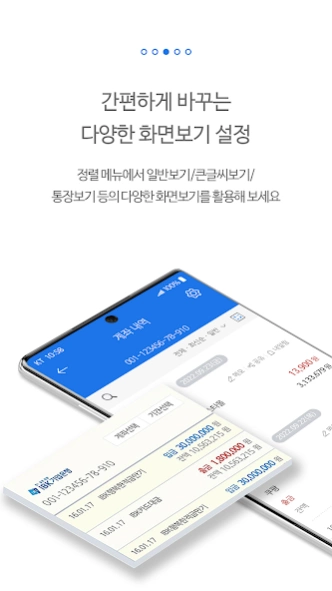i-ONE 알림 3.9.6
Continue to app
Free Version
Publisher Description
i-ONE 알림 - Check deposit/withdrawal and card usage history notifications in real time! Receive customized financial information notifications such as deposit maturity date and exchange rate information.
[Guidelines for using i-ONE notifications]
* Through 'Quick View', you can easily check transaction history and financial information without logging in.
* With an intuitive design that can be identified at a glance, you can easily distinguish registered accounts/cards.
* Easily distinguish important transaction details through the 'memo function'. You can also increase the font size in the 'Large Text View' mode, and view it like a real paper bankbook through the 'Basket View Mode'.
* Check the 'Consumption Report' for this month's income/expense status and card usage statistics.
In 'Financial Manager', you can also check the target achievement of your savings/savings savings.
* Receive useful financial information for the category you want, such as deposits, funds, and loans. You can also receive exchange rate alerts for major currencies.
[Notes when using i-ONE notifications]
* The i-ONE notification service may cause delays or failures in notification broadcasting due to reasons such as your mobile phone settings, carrier and network environment, and Apple/Google server problems.
* i-ONE notifications are only available on one smartphone per person. If you want to receive notifications from another number, you must change the previously registered mobile phone number to a new number.
* Deposits and withdrawals and card transaction details can be viewed from the bankbook and card transaction details registered after service registration. Please note that bankbooks and cards can be additionally registered or deleted at any time after joining the service, and all data will be deleted when the service is canceled.
* Applicable devices: Android OS 5.0 or higher smartphones
* Those using Android 4.4 version cannot continue to use 「i-ONE Notification」 with the current version. Please update to the latest version to use a more stable service.
[App permission information guide]
① Required access rights
- Phone: Collects device information to use i-ONE notifications.
② Optional access rights
- Storage: Read permission is required to check the certificate located in the storage and log in to the certificate.
* Optional access rights can be withdrawn by [Settings]-[Application Management]-[App Selection]-[Permission Selection]-[Withdraw].
* The access right of the app is implemented by dividing into essential and optional permissions in response to Android OS 6.0 or later. If you are using an OS version less than 6.0, you cannot selectively grant privileges, so we recommend that you check whether the operating system can be upgraded and upgrade the OS to 6.0 or higher if possible. Also, even if the operating system is upgraded, the access rights agreed to in the existing app do not change, so in order to reset the access rights, you must delete and reinstall the app to set the access rights normally.
About i-ONE 알림
i-ONE 알림 is a free app for Android published in the Accounting & Finance list of apps, part of Business.
The company that develops i-ONE 알림 is IBK 기업은행. The latest version released by its developer is 3.9.6.
To install i-ONE 알림 on your Android device, just click the green Continue To App button above to start the installation process. The app is listed on our website since 2024-03-03 and was downloaded 0 times. We have already checked if the download link is safe, however for your own protection we recommend that you scan the downloaded app with your antivirus. Your antivirus may detect the i-ONE 알림 as malware as malware if the download link to com.IBK.SmartPush.app is broken.
How to install i-ONE 알림 on your Android device:
- Click on the Continue To App button on our website. This will redirect you to Google Play.
- Once the i-ONE 알림 is shown in the Google Play listing of your Android device, you can start its download and installation. Tap on the Install button located below the search bar and to the right of the app icon.
- A pop-up window with the permissions required by i-ONE 알림 will be shown. Click on Accept to continue the process.
- i-ONE 알림 will be downloaded onto your device, displaying a progress. Once the download completes, the installation will start and you'll get a notification after the installation is finished.